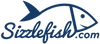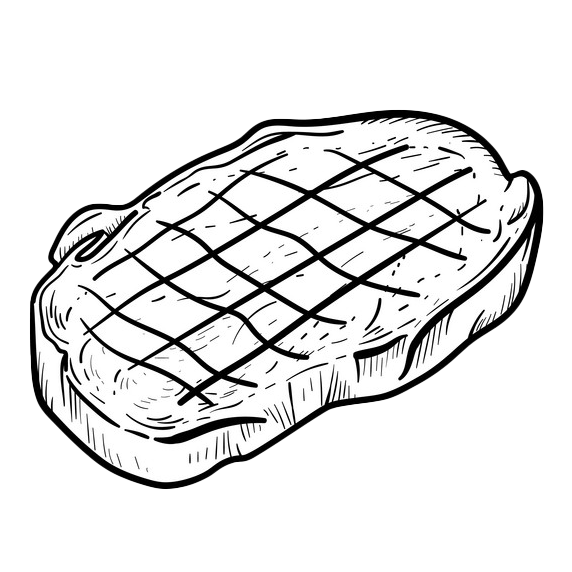How Do I Manage My Subscription?
With Sizzlefish Subscriptions it's easy to manage all of your subscription preferences. From your Sizzlefish account, you can pick out contents of future orders, update your billing/shipping information and even skip upcoming orders.
To Manage Your Sizzlefish Subscription:
- Log Into Your Sizzlefish Account here.
- Click Manage Subscription
- From this page you can manage your Sizzlefish subscription with ease.
If you have any problems, whether accessing your account page or viewing your subscriptions, don't hesitate to email us at support@sizzlefish.com or give us a call at (833) 603-0888.